Frequently Asked Questions
Easy! Click here to contact our sales department or call us at 765-449-5500.
Each PowerMaster unit that is shipped contains a CD which has the user manual and all related software that is required. Additionally, there are videos on the website to help get you up and running.
Click here for application notes for several of the more complex connections. If you need further support, please feel free to contact our support line.
Verify the ground and neutral are connected correctly. Verify in the setup that the correct form and service are selected.
Verify your operating system and download the appropriate file from the download section of the website. Inside the zip file is an instruction manual that walks you through the process.
CT test results are dependent on the IEEE parallelogram test method. The pass/fail points are plotted with ratio being your “x” component and phase error being the “y” component. For further explanation on CT testing and results, please download our app note on CT testing.
The fundamental is not shown on the harmonic graph, which allows the other harmonics to be displayed in bar format in a more user-friendly configuration.
Yes, the master database can be located anywhere your PC can write to. Launch meter site manager, click on File > Change Master Database Directory. Browse to the location and select OK.
Select the time stamp of the test you wish to print, the use Ctrl-F1 to print all.