Meter Site Manager 2 and Firmware updates released
This version of Meter Site Manager 2 brings about a change that has been requested. With the new version of Meter Site Manager, customers can choose to export their meter test results, their CT test results and their CT burden measurement results into a csv or txt file. This functionality broadens the ability of meter site manager to be more flexible in how the data is reported.
Summary of Changes in the Meter Site Manager 2 Software Update:
Release Notes: 2.5.5.4
- Changed “Burden” to “Added Burden” in heading of CT Test.
- Added ability to export data to csv and txt for meters and CT’s.
- Added note on the export form: “System PF values calculated as Vector only”.
- Added calculated ratio column to CT test.
- Added option to save CT Burden Measure.
- Verified the ratio denominator in CT is correct in ANSI or IEC mode.
- Removed menu option from backup of database view.
- Converted “Powermetrix” coded database values to user friendly values.
- Stabilized the use of custom fields when more than 20 are chosen.
Summary of Changes in the Firmware Update:
Release Notes: 1.1.0.8
- Fixed CT Burden ratio retest function to avoid crashing during 5S test.
- Fixed CT Ratio/Burden to avoid crashing during 8S or 9S test.
- Fixed graphical bug in CT ratio test while using integrated site test on the 3 series.
- Fixed navigational function keys while in harmonic details hot screen to move correctly.
- Fixed hot screen to display the correct gain range after running a burden measurement test on 3 series.
- Fixed PT Ratio test phase error reporting.
- Fixed label for Qt and Qa in user preferences.
- Fixed 5S 4W-Wye service type labels for CT testing to be more consistent.
- Added improvements for better load box/phantom load operation.
- Added ability for the CT/PT ratio on the hot screen to include PT NPR.
- Added new battery levels for 7 series.
- Added new calculations for voltage and current differences on the meter screen.
- Added enable/disable ratios to recall data.
- Verified VA always unsigned, regardless of VARS.
- Adjusted sign convention to make VAR testing more similar to conventional meters.
- Created and added new handlers to better display potential error codes.
- Made THD thresholds minimum 5%.
- Removed unused code and adjusted database for more stability.
Powermetrix Technical Library






I have Meter Site Management 2.0.0.0 and the newest database will not load. How do I acquire an update to Meter Site Management ?
Hey Grayling! Please visit our Technical Library to download the latest version of Meter Site Manager 2 (2.5.5.5).